Contents
Top 6 Expense Management Software for Global Businesses in 2024

Mohammed Ridwan
•
•
You have just received an OTP, and now you are guessing which one of your employees is spending this amount and why. You don’t have time to review it, nor can you delay the payment too much. You neither have control nor visibility. This is the problem of shared corporate cards.
If you want to make it simpler for your employees, invest in expense management software. It is an automation tool to streamline employee-related expenses—reimbursement, petty cash, and corporate cards. In addition, it offers a centralized platform with real-time visibility into how employees spend company money. As a result, the entire cycle of approval and accounting becomes simpler.
In this post, we share the top six expense management software to help you get started.
Top 6 Expense Management Software
Here are six options for expense management software to manage employee-related expenses:
1. Pluto

Pluto is the best platform for managing employee expenses as it streamlines petty cash management, corporate cards, employee reimbursements and account payables. It is trusted by the largest finance and procurement teams in the Middle East, such as Tamara and Petrochem. With Pluto, you can transform reimbursements to get more control and visibility without causing delays or confusion.
Key Features:
- Provides custom no-code approval workflows that adapt to the company's hierarchy for timely and accurate approvals
- Automates receipt capture through optical character recognition (OCR), with the ability to support bulk upload via WhatsApp
- Supports unlimited corporate cards—virtual and physical, with budget controls to maintain expenses within corporate policies
- Offers zero-balance cards, which get funded once the expense is approved
- Ability to add comments and other transaction details to maintain a comprehensive audit log. View-only access is available for external accountants to review financial data without making changes
- Facilitates card-specific policies to make branch and subsidiary-level reimbursements easy
- Gives the option to make mass payments to reimburse employees
- Offers custom expense reports to overview business expenses and spending trends
- Alerts in case of duplicate receipt uploads to avoid fraud and compliance issues
- Integrates with accounting platforms like Netsuite for advanced general ledger (GL) coding and tax tracking
- Provides secure document storage with a five-year audit log and bank-grade encryption
Pricing:
Pros:
- Enables branch and subsidiary-level spend tracking (not offered by other platforms)
- WhatsApp integration to make receipt upload easy
- Offers up to 2% cashback on all non-AED transactions
- Independent PCI DSS Level 1 Certification
Cons:
- Slightly longer onboarding due to a corporate card offering
- Integrates with all other major ERPS except Tally
2. Airbase

Airbase simplifies expense reporting with AI and ML and ensures quick, hassle-free, and smart corporate expense management. It is an automation solution for small to midsize businesses (SMBs) and large enterprises with 100-5,000 employees.
Key Features:
- Offers OCR to populate details, including GL category, date, amount, and purpose
- Ensures compliance by sending reminders and, if needed, locking cards until policies are met
- Facilitates reminders to upload receipts, eliminating the need to chase employees for receipts
- Offers a designated email address to send receipts of virtual card transactions
- Allows custom approval workflows and budget limits for physical cards
- Provides alerts for suspicious activity, enabling quick responses to potential fraudulent purchases
- Enables real-time audit trail with receipts, notes, and documentation for transparency
- Automates expense reimbursements to employees' bank accounts once the expenses are approved
Pricing:
Request the sales team for a custom quote
Pros:
- Flexible to accommodate varying team sizes and user base
- Intuitive and easy to use; no training or previous knowledge required
Cons:
- Slow mobile app; takes time to load pages
- Glitchy SSO-based login
- Not suitable for complex branch-level approvals and expenses
3. Ramp

Ramp is an integrated solution that streamlines expense management with corporate cards, automated expense tracking, and real-time reporting to help teams track expenses. It is a suitable solution for businesses of all sizes.
Key Features:
- Provides corporate cards with the ability to add spending policies to prevent unauthorized or non-compliant expenses
- Facilitates customizable workflows for expense approval
- Enables employees to submit expenses on the go through SMS, mobile app, and integrations with platforms like Gmail and Lyft
- Automates the capture and matching of receipts for every transaction, ensuring accurate expense tracking
- Flags non-compliant expenses, including weekend spend, excessive tipping, and alcohol purchases, reducing the need for manual review
- Provides instant access to real-time spending data, allowing businesses to make timely adjustments before exceeding budgets
- Identifies cost savings opportunities, such as duplicate subscriptions and unused solutions
Pricing:
Offers three pricing packages—free or basic features, $15 per user per month for Ramp Plus, and custom quote for enterprises with features like enterprise ERP integration, custom implementation, and local card issuance.
Pros:
- Unlimited 1.5% cash back on credit card purchases made using their VISA branded cards
Cons:
- Only available to businesses registered in the US
- Doesn’t have a mobile app for Android phones
4. Bill.com

Bill.com simplifies employee expense tracking by providing real-time visibility and customization. It is an expense management solution for SMBs to control all corporate expenses. It streamlines a scattered expense management process with seamless syncing.
Key Features:
- Extends credit limits ranging from $500 to $5 million to control spending within constraints
- Provides custom approval workflows to speed up the approval process with minimal friction
- Offers multiple payment options, including ACH, credit card, check, international wire transfers
- Automates purchase order workflows with the ability to sync and automate two-way matching and three-way matching
- Enables quick coding and sync with accounting systems to streamline expense reconciliation
- Enables automated receipt matching, categorization, and expense reporting, reducing administrative workload
- Offers security features, including the ability to freeze and create corporate cards instantly
- Notifies administrators of each employee's transactions, ensuring timely oversight
Pricing:
Offers a free trial and essentials pack starting at $45 for six standard user roles. Its team and corporate pack are for $55 and $79, respectively. Enterprises need to request a custom quote.
Pros:
- One-click swift payments
- Minimum training required
- Easy-to-use mobile app
Cons:
- Customer support is difficult to initiate, slow, and unresponsive
- Glitches in the reimbursement process lead to pending approvals
5. Rydoo

Rydoo is a cloud-based expense management tool that streamlines reimbursement cycles, automates expense flows, and enhances team productivity. It combines the capabilities of an expense tracker and a travel service, enabling you to book flights and hotels. It is suitable for medium-sized businesses that are building international relationships with overseas offices as it supports multiple languages and currencies.
Key Features:
- Supports OCR scanning feature for receipt management
- Automates approval flows for expenses based on company policies
- Assures global compliance by setting up rules, mileage rates, per diems, and tax rates for specific countries and regions. Also provides an advanced rule engine for tailored policies in the admin panel.
- Reimburses employees in their local currency, supporting diverse international operations
- Integrates with popular third-party apps like Dropbox, Slack, Uber, Lyft, and SAP
- Supports accounting software widely used in the European Union, such as Exact Online and E-conomic
- Offers full audit trails for maintaining company policies, IRS compliance, and resource conservation with a 10-year data storage period
Pricing:
Offers a team plan at €8 per user per month with OCR scanning and integrations, growth plan at €10 per user per month adding controls and SAP/Oracle integrations, and enterprise plan with API support and custom pricing for ERP and HR
Pros:
- Makes it easier to add expenses in different currencies and get paid in local currency with multi-currency support
Cons:
- Increases in prices over time leading to significant cost jumps over the years (Source)
- OCR doesn’t work efficiently and requires manual entry
6. Zoho Expenses

Zoho Expense is a travel and expense management solution designed to cater to the needs of growing businesses. Trusted by thousands of businesses across 150+ countries, it is a customizable expense-tracking tool offering a mobile-first approach, automation, and integration capabilities. Its integration with the Zoho suite makes it suitable for SMBs seeking efficient travel and expense management.
Key Features:
- Provides complete control over all stages of employees' business trips—pre-travel approvals, bookings, and post-travel management with a powerful self-booking tool for efficient business travel
- Offers customization and multi-level pre-travel approval flows along with automated visa requests, documentation, and forms
- Supports expense reporting by auto-scanning receipts for automatic expense creation
- Enables simplified approval processes and timely reimbursements
- Integrates with company cards to offer direct card feed retrieval and automated reconciliation
- Facilitates budget creation and comparison with actual spending with customizable rules to restrict overspending
- Provides AI-driven fraud detection for expense audits with country-specific editions for local compliance and mileage rates
- Supports real-time communication with employees through chat, comments, and notifications
- Integrates with leading travel, HRMS, accounting, ERP, and collaboration solutions
Pricing:
Offers flexible pricing plans, starting with a free option and scaling up to $3 per active member per month, $5 per active member per month, and custom enterprise pricing
Pros:
- Adaptable to global taxation regulations
- Easy to set up and deploy, very affordable for SMEs
Cons:
- Limited payment gateway integration options
- Can be a little confusing to learn especially when transitioning from app to desktop
Finding the Right Expense Management Solution
Consider these three factors while choosing the right expense management software — ease of use, security, and flexibility. Choosing the right expense management software can help you start your journey towards a healthy financial ecosystem.
In the end, what matters are your internal policies and controls that govern the expenses. Because no matter what platform you choose, if there are gaps in your internal control systems, the software will not be able to do the heavy lifting.
If you want more clarity on how you can stop the chaos in your company and manage expenses better, read our detailed post on internal control over financial reporting (ICFR). You can also book a call, and our team will help you better understand the bottlenecks and how you can streamline your expense management.
Find out how much your business can save with Pluto
Discover your savings with Pluto's Cost Saving Calculator and take control of your expenses. Unlock cost-efficiency now!
Calculate NowLearn how Pluto is helping Keyper to eliminate petty cash spending and optimize spend management
Read More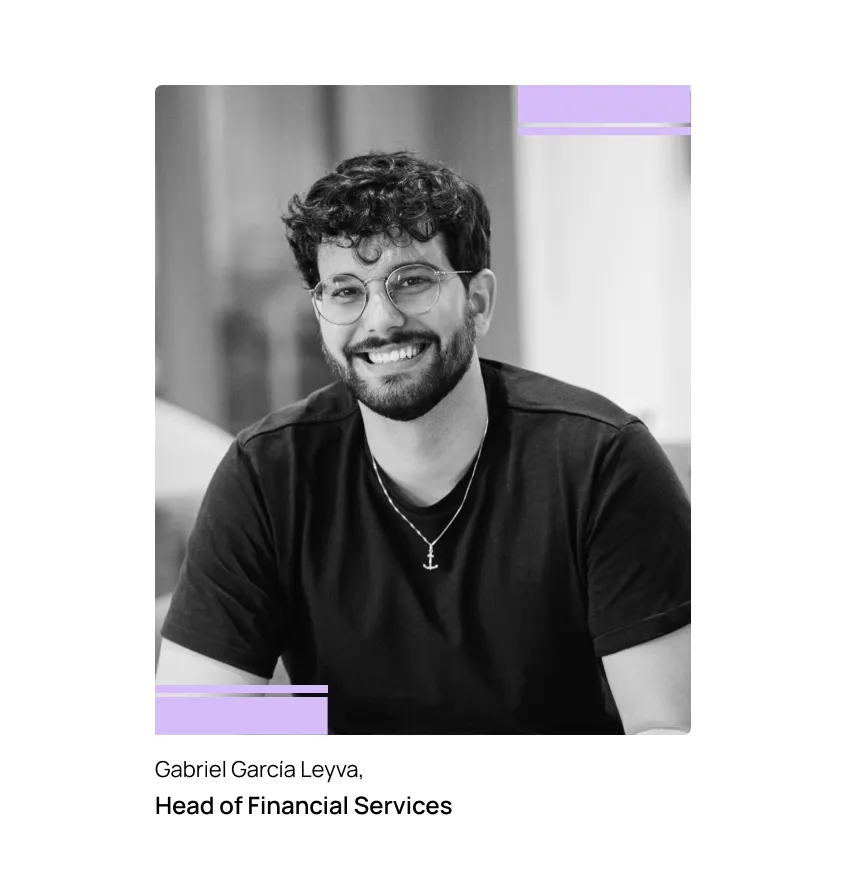

Mohammed Ridwan, COO of Pluto
At Pluto Card, our mission is to assist businesses of all scales make well-informed choices. To uphold our standards, we follow editorial guidelines to guarantee that our content consistently aligns with our high-quality benchmarks.
Get started with a free account
Let Pluto do all the heavy lifting, so your finance team and employees can focus on things that actually matter and add to your bottom line. Get started with a free account today.
You may also be interested

•
Mohammed Ridwan
Top 6 Spend Management Software for Businesses in the UAE (2023)
Managing business spend is a key concern for most companies. The use of spreadsheets, paper receipts, paper vouchers and handwritten notes makes processes inefficient, time-consuming, and resource-intensive. It also reduces the finance team’s visibility over the company’s spend.
The lack of control over spend causes stress within finance teams, who lag behind due to lack of visibility. Moreover, the cash chaos leads to unspoken internal resentment wherein CFOs think that their teams aren’t providing the necessary key financial insights they require.
A spend management platform can solve this problem. But not every software offers the same functionalities and benefits. You need to select the one that has a good UX and in-depth offerings, enables more reporting, is flexible and scalable, integrates with your ERP, supports the complexities of your business, and has robust security. It should also fit into your organizational structure.
To help you choose the most suitable one for your organization, this article will cover the top 7 spend management software to manage your corporate spending.
- {{finance-teams-time="/components"}}
What Is Spend Management Software?
A spend management software is a tool that helps manage corporate spend, i.e., all non-payroll expenses. It does this by:
- Simplifying capture, storage, and retrieval of receipts and documents to reduce the risk of misplaced receipts
- Deploying approval workflows to ensure that business spending follows the company's approval hierarchy
- Providing real-time visibility into business expenses, helping to identify any irregularities
- Generating alerts when an expenditure violates company policies
- Automating employee reimbursement processes to reduce delays in employees getting paid
- Maintaining a complete audit log, including spending approvals and changes
- Easily sync with your ERP/accounting tool for streamlined month-end close
- Managing petty cash expenses by tracking and recording small, miscellaneous expenses in real-time
- Facilitating payment capabilities to handle outgoing financial transactions
- Integrating corporate cards for real-time expense tracking and control spending
- Facilitating procurement processes for the purchase of goods and services
- Handling invoice management to ensure timely payment and record-keeping to foster healthy vendor relations
Hence, spend management software provides financial visibility and control.
Top 7 Spend Management Software
These are the top 7 spend management software to consider:
1.Pluto

Pluto is a spend management platform for enterprises that transforms your finance processes with automation to provide more visibility and control. It brings together the spenders, savers, and sourcers of your business to offer a complete revolution from a chaotic spend management system to a seamless collaborative workflow. It is the fastest way to manage your finances, including account payables and employee reimbursement.
Key Features:
- Custom approval workflows that adapt to the company's hierarchy for timely and accurate approvals
- Facilitate intricate multi-layer workflows to adapt to complex hierarchies to support seamless purchase requests and automate purchase orders
- Unlimited corporate cards with budget controls to maintain expenses within corporate policies
- Offers zero-balance cards, which get funded once the expense is approved.
- Card-specific policies to make branch & subsidiary-level reimbursements easy
- Ability to add comments and document the conversation along with other transaction details to maintain a comprehensive audit log
- View-only access available for external accountants to review financial data without making changes
- Automated receipt capture through OCR, with the ability to support bulk upload via WhatsApp and emails
- Alerts in case of duplicate receipt uploads to avoid fraud and compliance issues
- Custom expense reports to overview business expenses and spending trends
- Integration with accounting platforms like Netsuite for advanced general ledger (GL) coding, tax tracking, vendor syncing, etc.
- Secure document storage with a 5-year audit log and bank-grade encryption
Pricing:
Pros:
- Enables branch & subsidiary-level spend tracking (not offered by other platforms)
- WhatsApp integration to make receipt upload easy
- Offers up to 2% cashback on all non-AED transactions
- Independent PCI DSS Level 1 Certification
Cons:
- Slightly longer on-boarding due to corporate card offering
- Integrates with all other major ERPs except Tally
2.Procurify

Procurify simplifies spend management by accelerating the approval and reconciliation process. It helps to track the business spending with real-time tracking and breaking down data silos. With a core focus on simplifying invoice payments and management, it helps businesses in vendor and spend management.
Key Features:
- Ability to approve requests based on attached receipts and leave comments for clarification
- Custom budgets for different departments or projects
- OCR to auto-extract invoice data with a dedicated centralized invoice box and automatic matching with purchase orders
- Detailed reports based on different departments, categories, or other relevant parameters
- Tailored expense request forms to capture specific information relevant to the organization's needs
- Compatibility with multiple currencies, streamlining international expenses
- Storage of all expense-related documents, including receipts, invoices, and expense reports
- Integration with ERP to sync expense data
Pricing:
It has standard all-in-one pricing of $2000/month. But custom pricing quotes are provided for add-ons like more users, more domains, NetSuite integration, on-premise training, implementation services, and on-premise hybrid implementation.
Pros:
- Easy to make amendments, for instance, to invoice amounts, which helps when raising a PO before receiving the invoice
- Responsive support team when handling technical issues
Cons:
- Does not offer corporate cards in UAE
- Only supports procurement based spending
- Poor reporting capabilities—lacks functionality
3. Spendesk
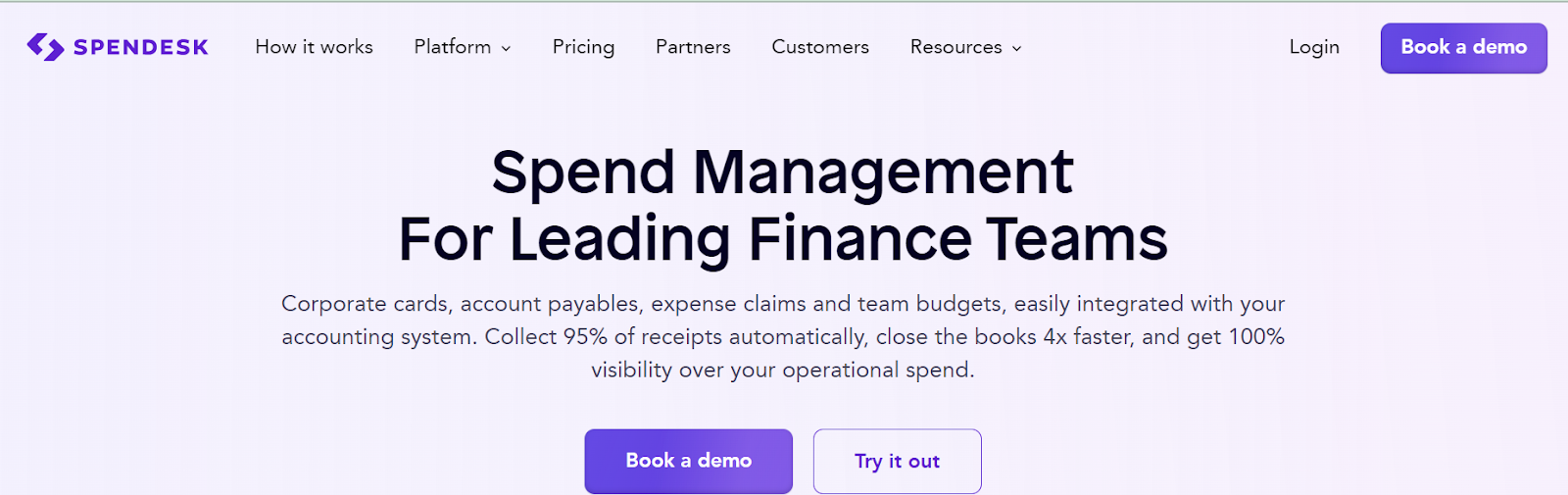
Spendesk combines approvals, corporate cards, expense reimbursements, and invoice management to automate the spend management process. Specifically designed for finance teams, it offers real-time expense tracking and offers custom workflows for complete control. By consolidating all payments, it provides a spend management solution that enhances financial transparency.
Key Features:
- 100% digital expense reports
- OCR technology to capture and extract key details from receipts
- Expense claim history, available anytime, anywhere, for quick and accurate reporting
- A mobile app for quick reimbursement requests by snapping a photo of receipts
- Real-time expense monitoring to spot errors and missing receipts and stay compliant
- Automates categorization of expenses and VAT account
- Detects duplicate invoices and errors to support three-way matching
- Tracks all purchase orders and invoices with the ability to schedule payments
Pricing:
Request the sales team for a custom quote. A free trial is available.
Pros:
- Single purchases are straightforward and simple
- Easy to integrate with an SSO provider, making login easy and secure for users
- Handy drag-and-drop receipt functionality
Cons:
- Virtual cards are glitchy, with merchants rejecting transactions that have already gone through
- Some basic features are not included in the basic option where they should have been (i.e., memorizing accounting patterns for vendors).
- Corporate cards have defects (especially for travel expenses)
4. Airbase

Airbase simplifies expense reporting with AI and ML. It ensures quick, hassle-free, and smart corporate expense management. It is an automation solution for SMBs and large enterprises. It packages various modules such as AP automation and corporate cards to ease the spend management process for accounting teams and employees.
Key Features:
- OCR to populate details, including GL category, date, amount, and purpose
- Ensures compliance by sending reminders and, if needed, locking cards until policies are met
- Reminders to upload receipts, eliminating the need to chase employees for receipts
- Custom approval workflows and budget limits for physical cards
- Real-time alerts for suspicious activity, enabling quick responses to potential fraudulent purchases
- Supports onboarding with a self-service vendor portal and custom questionnaires
- Facilitates payments and approvals, including multi-subsidiary support, international currency, and real-time GL sync
- Real-time audit trail with receipts, notes, and documentation for transparency.
Pricing:
Request the sales team for a custom quote.
Pros:
- Intuitive and easy to use; no training or previous knowledge required
- Seamless approval workflows
Cons:
- Poor reporting capabilities
- The mobile app is slow and takes time to load pages
- SSO-based login sometimes takes a few tries
- Not suitable for complex branch-level approvals and expenses
5. Coupa

Coupa is a cloud-based automation platform to manage business spending, ranging from procurement to expense management. It facilitates supply chain optimization by providing visibility and control. It streamlines expenses, reduces risk, and ensures compliance by automating reporting, simplifying reimbursements, and offering mobile tracking.
Key Features:
- Offers virtual payment cards for pre-approved expenses, speeding up the reconciliation
- OCR technology and integration with accounting software eliminates manual data entry
- Provides expense reports with intelligent algorithms to prevent fraud and ensure compliance
- A centralized view of all expense spending, enabling accurate assessment
- Enables visibility and control over travel expenses before they occur, ensuring budget control
- Simplifies procurement by offering a centralized area for comparing items from various suppliers and managing punchouts and hosted catalogs
- Provides real-time visibility into purchase orders, order lifecycle, and order line availability
- SmarterTrip feature to automate expense tracking based on the user's location, including mileage and receipt capture
Pricing:
Request the sales team for a custom quote.
Pros:
- Several categories and filters in the analytics section to streamline data
- Chat option enables approver and claimant to discuss issues with receipts
- Enables setting up of customized approval chains and including additional new approvers
Cons:
- Lots of unnecessary notifications, making it difficult to select the ones that need action or comment
- Low receipt searchability, making retrieval time-consuming
- Inconsistent syncing of remit-to address from NetSuite
- Complex to implement and not intuitive, forcing admins to spend more time resolving employees' queries
- Slow customer service
- Very expensive
6.BILL

BILL simplifies expense tracking by providing real-time visibility and customization to manage expenses. It is a spend management solution for SMBs to control payables, receivables expenses, and all corporate expenses. It allows businesses to combine a scattered spend management process into a single platform with seamless syncing.
Key Features:
- Provides credit limits ranging from $500 to $5 million to control spending within constraints
- Makes it easier to monitor spending with real-time visibility into the business finances
- Custom approval workflows to speed up the approval process with minimal friction
- Multiple payment options, including ACH, credit card, check, international wire transfers
- Automates purchase order workflows with the ability to sync and automate two-way matching and three-way matching
- Ability to do quick coding and sync with accounting systems to streamline expense reconciliation
- Enables automated receipt matching, categorization, and expense reporting, reducing administrative workload
- Offers security features, including the ability to freeze and create corporate cards instantly
- Notifies administrators of each employee's transactions, ensuring timely oversight
Pricing:
Bill provides a free trial and essentials pack starting at $45 for six standard user roles. Its team and corporate pack are for $55 and $79, respectively. Enterprises need to request a custom quote.
Pros:
- One-click swift payments
- Minimum training required
- Easy-to-use mobile app
Cons:
- Customer support is difficult to initiate, slow, and unresponsive
- Frequent changes in the interface create confusion for users
How to Choose the Right Spend Management Software
To pick the right software, understand your organization's unique needs.
- What are your goals—cutting costs, enhancing compliance, or making expense processing more efficient?
- What issues do you face with expenses now—a time-consuming process, too many errors, or poor vendor relationships?
- How many employees will use the software, and should it be scalable to accommodate future hires?
- Do you have specific industry rules or in-house policies the software must follow?
Consider these eight factors:
Ease of Use
The software should require minimal training or support with a not-too-steep learning curve. Admins shouldn’t have to spend hours training their employees.
Automation
Choose software with features like automated approval workflows, expense categorization, and notifications. This will improve not only visibility but also accuracy and speed. You will have complete control over finances without having to do tedious manual tasks.
Security
Pick software that complies with security and is certified. It should provide data encryption, role-based access control, and regular security updates.
ERP Integration
The software should integrate with existing financial and accounting systems. This provides a unified view of your financial data without any disruptions. You shouldn’t have to sync data from multiple sources, which can add up to the manual tasks.
Document Capture and Retrieval
Pick a software that has simple document capture and retrieval capabilities. Attaching or retrieving receipts, invoices, and other relevant documents should not take more than a minute. OCR-based software that detects the information to auto-populate expense reports is better than that requiring manual entry.
Budget Control
Select software that enables specifying budgets for different projects, departments, or expense categories. It should be able to monitor the set budgets and raise alerts in case of breach. It should also allow you to modify these budgets at your discretion, ensuring funds reach the right place at the right time.
Multiple Payment Options
The software should allow you to configure custom payment options to suit your business needs. This includes credit cards, ACH, or other payment methods.
Scalability and Flexibility
Select software that can accommodate increased usage for growing businesses. It must also be flexible enough to adapt to changing needs, such as new expense categories, compliance requirements, and organizational structures.
The Spend Management Solution for Your Team
Investing in a spend management tool like Pluto is a smart decision that can improve your financial visibility. From set-up to integration and managing intricate workflows, Pluto handles all aspects of spend management.
- It seamlessly integrates with your current processes, ensuring a smooth transition.
- It offers flexibility to handle complex operations, catering to the needs of both small and large teams.
- Its automation capabilities reduce manual tasks and enhance accuracy for better expense management.
Pluto is the only independently audited PCI DSS Level 1 provider in the UAE, ensuring the highest security standards for enterprises.
Pluto offers a spend management tool that adapts to your evolving needs and provides freedom from financial chaos.
If you want to see how Pluto can transform your spend management into a simpler process, book a demo today.
Disclaimer: The comparisons and rankings of spend management software competitors in this article are based primarily on reviews found online. While we strive to provide accurate and up-to-date information, these reviews are subjective and reflect the opinions of the users who posted them. The information presented is intended for general informational purposes and should not be considered as a definitive guide for choosing a software provider. We encourage readers to conduct their own research and consider their specific needs before making a decision.

•
Vlad Falin
Procurement Automation: Top 4 Procurement Process to Automate in 2024
The standard procurement process is tiresome and confusing.
You have multiple purchase requests from multiple departments. You wait weeks for approvals, and then a few more, before you can vet and negotiate with vendors. Finally, when the goods are delivered, you must assess their quality and ensure you got what you had ordered.
All this is done with constant pressure to speed up the process and ensure procurement cost savings. It is not scalable, and it has many loopholes. Eventually, you end up with supply chain bottlenecks, increasing procurement costs.
Such a chaotic process impacts all three core components of procurement—people, process, and paperwork. Goods are delayed, processes are tiresome, and paperwork is incomplete and scattered.
But, with automation in place, you can centralize the entire supply chain and get more visibility and control. Employees will have a dedicated platform for raising requests, the process will be streamlined, and paperwork will be consolidated on a unified dashboard.
In this post, we will cover how you can automate your procurement process without impacting your supply chain because any mismanagement directly translates into a broken supply chain.
What is Automation in Procurement?
Procurement automation is the process of adopting software to digitize and centralize your procurement process. Instead of relying on forms for purchase requests, emails/Slacks for approvals, or accounting software for accounts payable, you move your procurement process onto a single platform that automates all these processes.

You just have to set the policy and workflows, and the software manages the chaotic parts while adhering to company policies. And since these software integrate with your existing accounting software and ERPs, you need not change your procurement process much. You can choose which elements you want to automate and get the flexibility to adapt to your business needs.
Top 4 Procurement Processes to Automate
1. Purchase Requests
Purchase requests involve employees raising requests for the purchase of goods or services. They specify the goods required, and the procurement team ensures that all stakeholders give their approvals to the requests. The larger the expense, the more stakeholders involved. Plus, this becomes complex for larger firms when there are intricate hierarchies.
By automating this process, all the requests are consolidated and the approval process is accelerated. For instance, Pluto facilitates trigger-based custom approval workflows to notify stakeholders and get approvals without disruptions. This ensures compliance with procurement policies and complete visibility into spending.
2. Purchase Orders
Purchase orders involve creating and approving legal documents that outline the details of a purchase, including quantity, price, and delivery terms. However, this process becomes chaotic when vendor lists are scattered across platforms and you don't have proper systems for consolidating all purchase requests and orders.

Automating purchase orders consolidates all the purchase orders in a single platform. It enables multiple functions, such as converting purchase requests into purchase orders as soon as they get approved, maintaining a preferred vendors list, offering punchout systems to create purchase orders faster, etc. As a result, you enhance the accuracy of the purchase order and improve supplier management.
3. Goods Received Note (GRN) Matching
GRN matching involves verifying that the goods received match the details specified in the purchase order and confirming their acceptance. Any mismanagement at this stage negatively impacts inventory, leaving you with poor quality or unnecessary goods. Moreover, doing this manually takes time and leaves room for errors.

Automating GRN matching consolidates purchase orders and bills on a single platform for easy two-way and three-way matching.
For instance, Pluto captures the receipts and matches them to the purchase orders for accuracy, expediting the reconciliation process. You get complete visibility into the products that don’t match the purchase order. As a result, the verification process fastens with minimal discrepancies.
4. Accounts payable
Accounts payable involves managing and paying invoices for goods and services received, ensuring timely and accurate financial transactions. Manually, this process takes weeks before the invoice gets approved. In other cases, teams end up paying the invoice twice, leading to the issue of double payments. In the end, procurement teams lose visibility into where the money is going, making cost optimization difficult.

Automating accounts payable streamlines invoice processing to reduce errors and enhance overall financial efficiency. For instance, Pluto integrates with your accounting software and payment gateways to automate payments. As soon as the invoices are approved, you get a dedicated dashboard for awaiting payments. With a single click, you make payments while ensuring data consolidation without any delays.
Top 3 Challenges in Procurement Automation
While procurement automation can enhance your procurement process, here are some challenges that need your attention:
1. Resistance
Employees resist adopting automated processes due to fear of job displacement or reluctance to change established workflows. This happens because they don't understand the real benefits of technology and how it can assist them in their jobs. As a result, the adoption process slows down, hinders efficiency, and leads to a lack of cooperation from key stakeholders.
To overcome this, provide training and education on the benefits of procurement automation. Involve employees in decision-making and showcase successful case studies to alleviate concerns. This will set clear expectations and also help specify the requirements of the software.
2. Implementation Cost
The upfront costs associated with implementing automation tools and systems for procurement processes are substantial. This includes costs from purchasing software and hardware and the expenses associated with system integration, training, and potential disruptions during implementation. Thus, it becomes difficult to get stakeholders on board and get approval despite long-term benefits.
To overcome this, conduct a thorough cost-benefit analysis and share the results with stakeholders. Discuss the operational efficiency of procurement automation and consider phased implementation to spread costs. Also, explore scalable solutions, so you don't have to keep reassessing and re-investing in the automation solution.
3. Security
Security concerns about the privacy of sensitive procurement data arise with adopting automated systems, especially due to large amounts of vendor, payment, and employee data. This makes it susceptible to cybersecurity threats, raising concerns regarding data breaches or unauthorized access.
To overcome this, look for certified software ensuring data protection regulations compliance. For instance, Pluto is PCI DSS Level 1 certified, which is bank-grade security. You can also conduct regular audits and encrypt sensitive information for added protection.
Automate Procurement Process With Pluto
You can tackle these procurement automation challenges and others, too, such as flexibility, technical issues, and supply chain complexity, by choosing the right automation partner. A solution that caters to your need to provide visibility, control, flexibility, and ease without disrupting your supply chain.
Here are some ways that Pluto can support your procurement automation to streamline the 3Ps of a procure to pay software—people, process, and paperwork::
1. Approval Workflows

You get a no-code trigger-based approval workflow engine that helps you set exact approval hierarchies to get approvals without any disruptions. You add if-then rules and set a precise and intricate workflow.
Thus, when an employee raises a purchase request, instead of chasing stakeholders, this system notifies all of them to review and approve the requests. Also, if queries and any clarification are required, all the conversation takes place in Pluto itself, giving you complete documentation and visibility.
2. Vendor Management

You get a unified platform to consolidate all your vendors with integrations to your accounting software and ERPs. You can sync and manage all the vendors for faster purchase order creation. You can add the list of items and simplify the purchase order and GRN matching process.
3. Receipt Management

You get a dedicated dashboard to manage all your receipts. Pluto captures the invoices from emails and WhatsApp and uses optical character recognition (OCR) technology to extract key information. As a result, GRN matching becomes easy as you have all the vendor, purchase order, and invoice details in one place. Also, with all the details consolidated, you accelerate the reconciliation process by documenting all the key information on a single platform.
4. Payment Processing

You get direct integrations with your accounting software and payment gateways, making payment processing easy. Since Pluto already supports the approval process and GRN matching, you don’t end up paying for faulty goods. Also, you get all the information on a single platform with its current status and other key information, so you avoid double payments.
5. Reconciliation

You close books 10X faster with Pluto. With OCR technology, you need not manually add general ledger and tax codes. And since all the accounting software is synced, the information remains consistent throughout the system, making reconciling easier. Also, if any discrepancies arise, you have complete visibility into each AED you spend with Pluto.
Simplify Procurement Automation
Your procurement team doesn’t need multiple procurement automation software for each process. You will end up with multiple platforms, struggling to integrate them, and spending hours trying to work the pieces together instead of getting flexibility.
Pluto streamlines the process while facilitating integrations with your existing accounting software, ERPs, and payment gateways. You get a layer of automation that sits on top of current processes to meet your needs. Hence, you get a solution that fixes all the loopholes instead of disrupting your current processes.
We explored the top 6 procurement software solutions for modern businesses on our blog, and recommend checking the options and picking one that offers functionality without disrupting your workflow.

•
Leen Shami
Corporate vs. Business Credit Card: What is the Difference?
Corporate credit card vs. a business credit card. You might have heard both terms used interchangeably, but what's the difference?
Primarily, corporate cards are issued to large businesses with many employees, while business credit cards are designed for smaller businesses. Corporate cards generally have higher spending limits and may offer more perks than business cards due to their volume.
This post will cover the main differences so you can decide which card is best for your business.
{{gain-control-banner="/components"}}
What is a Business Credit Card?
A business credit card is a commercial payment solution for companies and businesses. Similar to a personal credit card, business credit cards are used when business-related purchases are made on credit provided by one of the credit card companies.
Banks in the UAE and MENA offer various business credit cards for small, medium, and large companies.
Business credit cards usually offer higher credit limits than personal credit cards and may come with exclusive privileges, such as free travel insurance, concierge services, and air miles.
In the case of small businesses, a personal credit score will play an important role in credit limit approval.
What is a Corporate Credit Card?
A corporate credit card is issued to company employees to help with business expenses. The company will be liable for any debts incurred on the card.
It is important to note that corporate cards are not personal credit cards and should only be used for business purposes.
Financial institutions expect you to spend more with a corporate card than a business card, as the companies that require those cards are usually bigger. Therefore, the company must have a good credit score to qualify. This can come with various perks, such as lower interest rates, extended grace periods, and, most importantly - higher spending limits.
At the same time, there can be some drawbacks, such as:
- Long approval periods due to the nature of the financial product.
- Limited online features for your cards and company spend management.
What is a Pluto Card?
Pluto is MENA's corporate card that helps finance teams take control of their company's expenses while saving their business time & money. While Pluto can't give you a line of credit, you will be able to instantly issue as many business and corporate cards as you need while getting a complete overview of your business's spend management on one dashboard.

Virtual credit cards
Virtual cards are corporate credit card numbers used for online business-related purchases and contactless payments.
Although there is no physical card, virtual credit cards are great as they are flexible, convenient, and controllable.
With virtual credit cards, you can:
- Issue unlimited virtual credit cards/employee cards;
- Create a virtual credit card within seconds;
- Set employee spending limits to avoid going over budget;
- Generate a one-time use purchase card that deactivates as soon as it is used;
- Set purchases to be made with specific vendors so the card can't be used for other purchases;
Chances are that if you need a virtual credit card at your existing bank, it might take quite some time, and the reporting and limit setting options might not be very user-friendly.
While Pluto cannot provide you with credit cards, we can issue as many virtual cards as you need with just a few clicks:
Physical credit cards
Physical corporate credit cards serve the same purpose as virtual and business credit cards, making payments. Unlike virtual cards, physical corporate credit cards can be used in person to make purchases.
While both virtual and physical credit cards are comparable, the main differences are:
- Physical corporate credit cards may take up to 3 business days to be delivered.
- Virtual cards cannot be used physically.
- Virtual cards are safer for the user, as they cannot be lost or stolen.
Benefits and perks
The benefits and perks differ for business and corporate credit cards and Pluto cards.
Business & corporate credit cards:
- Receive Business reward points for purchases made that can be redeemed for future purchases.
Pluto cards:
- Gain access to over $35,000 in perks and rewards programs

Why are Business Credit Cards and Corporate Credit Cards Different?
Now you know the main difference between business and corporate cards, but let's investigate some of them in more detail.
Expense management tools
Business credit cards are frequently limited to your online banking platform. In the case of corporate credit cards, you may get something slightly better - an enterprise solution.
But from what we have seen, the speed of card issuing or limit changes is usually lacking.
Pluto doesn't give you a credit line, but here is a list of things that Pluto's expense management platform does:
- Unlimited corporate cards (within seconds);
- Set spending limits on corporate cards to avoid going over budget or being overcharged;
- Issue one-time purchase cards that deactivate after being used;
- Real-time transactional data - know what (and where) is being spent in real-time;
- Ability to oversee company financials and receive instantaneous expense reports;
- Automated accounting;
- Sync transactional data to major accounting platforms;
- Simple and quick reimbursements;
- Digitized receipt reconciliation;
- Close books in hours, not days.
Corporate and business card fees
The fees that you might have to pay on corporate and business cards fall into two main categories:
Annual fees
For business and corporate credit cards, annual fees may differ depending on the bank or credit card issuer you choose to move forward with. Typically, the UAE's yearly fees range from 0-800 AED, with 'free for life' being the most popular.
If there are any fees, you can typically waive them by spending a certain amount per year.
Pluto cards do not have any annual fees and are entirely free; however, if you're a large corporation that wants unlimited users, custom ERP integrations, or a dedicated account manager, there will be a monthly subscription fee.
FX fees
Business and corporate credit cards tend to incur FX fees, making it expensive for a company owner, a small business, or a large business to do any transactions outside their domestic currency.
FX fees can be high, and credit card issuers are usually not transparent with the fees that come with them. Typically, fees come in the form of an FX spread and are hidden inside your payment, meaning you might be paying 2-6% for a transaction in a different currency.
Just imagine how much of your spending is in a different currency and take an optimistic 4% fee from that amount. Now multiply it by five years.
Pluto does not charge FX fees, making it the perfect choice for companies or businesses that frequently transact in foreign currencies.
Application & Approval Process
You must wait around two weeks for a business credit card approval. After the approval process, it may take up to 10 business days to receive your business credit card.
With a corporate credit card, the time may vary, but the chances are that you will need to wait more than 5 business days before you get approved.
From our experience, when you need an expense card - you need it on the spot!
Pluto has adopted a KYB & KYC (know your business and client) process that allows us to onboard customers in minutes. After you set up your account, you can start issuing virtual cards and continue your work without halts or limitations.
Corporate vs. Business Credit Cards Pros and Cons
While a corporate credit card and a business credit card may be comparable in some aspects, there are some differences between the two financial products.
Business credit card pros
- Available for most businesses in their standard banking products;
- Standard application process with low business requirements;
Business credit card cons
- Usually limited in numbers, one card is internally shared amongst many employees. That creates bottlenecks in spending and raises various security risks;
- Non-existent (or very limited) spend management platforms to monitor your reporting;
- No virtual cards;
- High FX fees;
Corporate credit card pros
- Higher spending limits;
- Possibility to issue several cards;
- Safe & secure, as information is not being shared;
Corporate credit card cons
- Longer approval process;
- High FX fees;
While the pros and cons for both types of cards may vary, the final decision will be based on the size of your business.
Why Pick Pluto Card for Business and Corporate Users?
As mentioned, Pluto won't give you a line of credit; instead, Pluto provides you with an all-in-one expense management solution.
Pluto's spend management platform
- All your business expenses are at your reach on Pluto's dashboard;
- Control over all issued cards and their limits;
- Creation of unlimited virtual cards;
- Real-time expense reporting;

Approval workflow on Pluto
Once you have access to Pluto's expense management dashboard, you'll also be able to set up approval flows and automation.
With Pluto's approval workflow, you can:
- Get visibility and control over your expenses;
- Streamline how you manage your spending;
- Automatically direct approvals to the right employees;
- Create approval flows within departments;

Real-time expense reports
With Pluto cards, you'll gain real-time transactional data on company spending while being able to set strict budget limits.
This will also help you make informed decisions about allocating resources and improving your P&L.
Additionally, you can also set up notifications to be sent to your accounting or finance team whenever a transaction is made. This way, they'll always be in the loop and can take appropriate action if needed.
Which Card is Best for My Business?
The final pick of the card will depend on several factors related to your business.
Industry
The needs of companies based on their industries may differ. Consulting businesses need a flexible card solution with no FX fees, as their employees travel frequently. Digital agencies need multiple virtual cards to onboard new projects and pay for ad networks daily.
Consider the needs relevant to your industry and decide from there. While Pluto is an excellent pick for all industries (as we have a very versatile product), here are some of the use cases that illustrate the needs and how Pluto solves them:
Size
Annual revenue, the number of employees, and spending volume will also come into play when making your decision.
If it is just you or a couple of employees, you may not need many cards (or you might take advantage of Pluto's virtual cards).
On the other hand, if you have a sales team that needs to pay for lunches with prospects every second day, one card in the business owner's name will be problematic!
Control
How much control do you need over your spending? Classic credit cards (be it business or corporate) usually have just a few features that are extensions of your online banking.
In some cases, that might be enough. If there is one card and one person using it - setting limits and monitoring the spending is not an issue.
Pluto comes into play when you have several holders and many cards, as you can set custom limits on cards. Real-time reports of spending suddenly become very important to increase and decrease limits on the go.

Key Takeaways
- Business credit card is the best fit for small business owners; they offer a standardized solution.
- Corporate credit cards are for bigger companies, allowing higher spending and slightly better control.
- Pluto cards (used for all business sizes) can provide unlimited virtual cards and give you access to an all-in-one expense management platform.
FAQ
Does a corporate credit card affect my credit score?
A corporate card is a company's liability and does not affect your credit score, and you will not see them on your personal credit report. Pluto cards do not affect your credit score in any way (as they do not provide loans or credit facilities).
What is the difference between a business and a corporate credit card?
The main difference between small business credit cards is the size of the company that uses them, followed by credit limits and available control features. Pluto provides cards to corporations and businesses through the all-in-one spend management platform.
What is meant by a corporate credit card?
A corporate credit card refers to a card provided by the company to the employee for various business-related expenses.
Is a corporate card the same as a credit card?
Credit cards primarily draw from an approved loan balance, while corporate card programs are just an extension to a dedicated corporate account. But the terms are used interchangeably nowadays.
What is the difference between corporate and domestic credit cards?
A domestic card may refer to a debit card or a card issued by your local bank for your local use. Corporate cards are accepted internationally, at the ATM, or online.
Can a corporate card be used for personal use?
No. By default, corporate cards have to be used for business expenses, which are reported into accounting, but most importantly, it is the company's money on that card. The only exception will be if your company allows it.
What is the advantage of a corporate credit card?
Usually, it comes down to higher spending limiting. Compared to small business credit cards, corporate credit card debt does not usually require a personal guarantee, as the company guarantees it.
In the case of Pluto's corporate card, we can also add - unlimited virtual cards, real-time team-wide spend control, instantaneous reporting, and no FX fees!
Does a corporate credit card affect my credit score?
No. If the corporate credit card has a credit facility attached to it (it usually does), it is a company liability, not a personal liability. You are given access to a portion of their credit facility that does not fall into the personal loans group, and you do not need to provide personal guarantees.
Can my company require me to put business travel on my own credit card?
No, the company cannot force you to put business expenses on your credit card, but it is sometimes easier for everyone. So, if you agree with that, and the company agrees to reimburse you - it is not a problem.
If you are looking for a better solution, let the Pluto team know, and we will provide you with an easy corporate card platform for your whole team.
Do corporate credit cards require a credit check?
A corporate credit card (in its classical meaning) is attached to a loan facility. To approve this loan facility, banks must do a company credit check.
Modern finance teams save time & money with Pluto.
Get started today
Join 2000+ finance professionals keeping up to date with the latest news & releases.
© Pluto Card is a Pluto Financial Services Inc. company 2024
The product and services mentioned on this webpage belong to Pluto Technologies Ltd (Pluto), a company incorporated under the laws of Dubai International Financial Centre (DIFC), Dubai holding commercial license number CL5294. Pluto is a financial technology provider and not a bank. Pluto provides certain facilities for the utilization of payment services through Nymcard Payment Services LLC under the applicable payment network and Bank Identification Number Sponsorship of Mashreq Bank PSC. This is pursuant to the license by Visa® Inc and is available for the residents of UAE subject to Terms and Conditions of use




