Contents
Procurement Automation: Top 4 Procurement Process to Automate in 2024

Vlad Falin
•
•
The standard procurement process is tiresome and confusing.
You have multiple purchase requests from multiple departments. You wait weeks for approvals, and then a few more, before you can vet and negotiate with vendors. Finally, when the goods are delivered, you must assess their quality and ensure you got what you had ordered.
All this is done with constant pressure to speed up the process and ensure procurement cost savings. It is not scalable, and it has many loopholes. Eventually, you end up with supply chain bottlenecks, increasing procurement costs.
Such a chaotic process impacts all three core components of procurement—people, process, and paperwork. Goods are delayed, processes are tiresome, and paperwork is incomplete and scattered.
But, with automation in place, you can centralize the entire supply chain and get more visibility and control. Employees will have a dedicated platform for raising requests, the process will be streamlined, and paperwork will be consolidated on a unified dashboard.
In this post, we will cover how you can automate your procurement process without impacting your supply chain because any mismanagement directly translates into a broken supply chain.
What is Automation in Procurement?
Procurement automation is the process of adopting software to digitize and centralize your procurement process. Instead of relying on forms for purchase requests, emails/Slacks for approvals, or accounting software for accounts payable, you move your procurement process onto a single platform that automates all these processes.

You just have to set the policy and workflows, and the software manages the chaotic parts while adhering to company policies. And since these software integrate with your existing accounting software and ERPs, you need not change your procurement process much. You can choose which elements you want to automate and get the flexibility to adapt to your business needs.
Top 4 Procurement Processes to Automate
1. Purchase Requests
Purchase requests involve employees raising requests for the purchase of goods or services. They specify the goods required, and the procurement team ensures that all stakeholders give their approvals to the requests. The larger the expense, the more stakeholders involved. Plus, this becomes complex for larger firms when there are intricate hierarchies.
By automating this process, all the requests are consolidated and the approval process is accelerated. For instance, Pluto facilitates trigger-based custom approval workflows to notify stakeholders and get approvals without disruptions. This ensures compliance with procurement policies and complete visibility into spending.
2. Purchase Orders
Purchase orders involve creating and approving legal documents that outline the details of a purchase, including quantity, price, and delivery terms. However, this process becomes chaotic when vendor lists are scattered across platforms and you don't have proper systems for consolidating all purchase requests and orders.

Automating purchase orders consolidates all the purchase orders in a single platform. It enables multiple functions, such as converting purchase requests into purchase orders as soon as they get approved, maintaining a preferred vendors list, offering punchout systems to create purchase orders faster, etc. As a result, you enhance the accuracy of the purchase order and improve supplier management.
3. Goods Received Note (GRN) Matching
GRN matching involves verifying that the goods received match the details specified in the purchase order and confirming their acceptance. Any mismanagement at this stage negatively impacts inventory, leaving you with poor quality or unnecessary goods. Moreover, doing this manually takes time and leaves room for errors.

Automating GRN matching consolidates purchase orders and bills on a single platform for easy two-way and three-way matching.
For instance, Pluto captures the receipts and matches them to the purchase orders for accuracy, expediting the reconciliation process. You get complete visibility into the products that don’t match the purchase order. As a result, the verification process fastens with minimal discrepancies.
4. Accounts payable
Accounts payable involves managing and paying invoices for goods and services received, ensuring timely and accurate financial transactions. Manually, this process takes weeks before the invoice gets approved. In other cases, teams end up paying the invoice twice, leading to the issue of double payments. In the end, procurement teams lose visibility into where the money is going, making cost optimization difficult.

Automating accounts payable streamlines invoice processing to reduce errors and enhance overall financial efficiency. For instance, Pluto integrates with your accounting software and payment gateways to automate payments. As soon as the invoices are approved, you get a dedicated dashboard for awaiting payments. With a single click, you make payments while ensuring data consolidation without any delays.
Top 3 Challenges in Procurement Automation
While procurement automation can enhance your procurement process, here are some challenges that need your attention:
1. Resistance
Employees resist adopting automated processes due to fear of job displacement or reluctance to change established workflows. This happens because they don't understand the real benefits of technology and how it can assist them in their jobs. As a result, the adoption process slows down, hinders efficiency, and leads to a lack of cooperation from key stakeholders.
To overcome this, provide training and education on the benefits of procurement automation. Involve employees in decision-making and showcase successful case studies to alleviate concerns. This will set clear expectations and also help specify the requirements of the software.
2. Implementation Cost
The upfront costs associated with implementing automation tools and systems for procurement processes are substantial. This includes costs from purchasing software and hardware and the expenses associated with system integration, training, and potential disruptions during implementation. Thus, it becomes difficult to get stakeholders on board and get approval despite long-term benefits.
To overcome this, conduct a thorough cost-benefit analysis and share the results with stakeholders. Discuss the operational efficiency of procurement automation and consider phased implementation to spread costs. Also, explore scalable solutions, so you don't have to keep reassessing and re-investing in the automation solution.
3. Security
Security concerns about the privacy of sensitive procurement data arise with adopting automated systems, especially due to large amounts of vendor, payment, and employee data. This makes it susceptible to cybersecurity threats, raising concerns regarding data breaches or unauthorized access.
To overcome this, look for certified software ensuring data protection regulations compliance. For instance, Pluto is PCI DSS Level 1 certified, which is bank-grade security. You can also conduct regular audits and encrypt sensitive information for added protection.
Automate Procurement Process With Pluto
You can tackle these procurement automation challenges and others, too, such as flexibility, technical issues, and supply chain complexity, by choosing the right automation partner. A solution that caters to your need to provide visibility, control, flexibility, and ease without disrupting your supply chain.
Here are some ways that Pluto can support your procurement automation to streamline the 3Ps of a procure to pay software—people, process, and paperwork::
1. Approval Workflows

You get a no-code trigger-based approval workflow engine that helps you set exact approval hierarchies to get approvals without any disruptions. You add if-then rules and set a precise and intricate workflow.
Thus, when an employee raises a purchase request, instead of chasing stakeholders, this system notifies all of them to review and approve the requests. Also, if queries and any clarification are required, all the conversation takes place in Pluto itself, giving you complete documentation and visibility.
2. Vendor Management

You get a unified platform to consolidate all your vendors with integrations to your accounting software and ERPs. You can sync and manage all the vendors for faster purchase order creation. You can add the list of items and simplify the purchase order and GRN matching process.
3. Receipt Management

You get a dedicated dashboard to manage all your receipts. Pluto captures the invoices from emails and WhatsApp and uses optical character recognition (OCR) technology to extract key information. As a result, GRN matching becomes easy as you have all the vendor, purchase order, and invoice details in one place. Also, with all the details consolidated, you accelerate the reconciliation process by documenting all the key information on a single platform.
4. Payment Processing

You get direct integrations with your accounting software and payment gateways, making payment processing easy. Since Pluto already supports the approval process and GRN matching, you don’t end up paying for faulty goods. Also, you get all the information on a single platform with its current status and other key information, so you avoid double payments.
5. Reconciliation

You close books 10X faster with Pluto. With OCR technology, you need not manually add general ledger and tax codes. And since all the accounting software is synced, the information remains consistent throughout the system, making reconciling easier. Also, if any discrepancies arise, you have complete visibility into each AED you spend with Pluto.
Simplify Procurement Automation
Your procurement team doesn’t need multiple procurement automation software for each process. You will end up with multiple platforms, struggling to integrate them, and spending hours trying to work the pieces together instead of getting flexibility.
Pluto streamlines the process while facilitating integrations with your existing accounting software, ERPs, and payment gateways. You get a layer of automation that sits on top of current processes to meet your needs. Hence, you get a solution that fixes all the loopholes instead of disrupting your current processes.
We explored the top 6 procurement software solutions for modern businesses on our blog, and recommend checking the options and picking one that offers functionality without disrupting your workflow.
Find out how much your business can save with Pluto
Discover your savings with Pluto's Cost Saving Calculator and take control of your expenses. Unlock cost-efficiency now!
Calculate NowLearn how Pluto is helping Keyper to eliminate petty cash spending and optimize spend management
Read More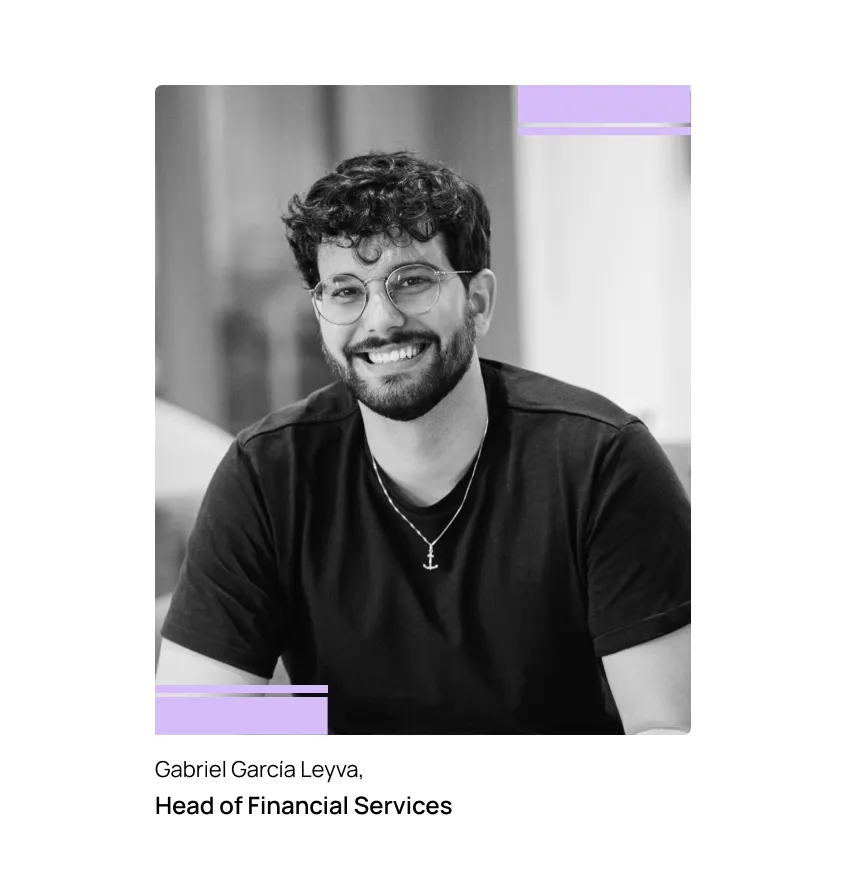

Vlad Falin, Finance Writer
At Pluto Card, our mission is to assist businesses of all scales make well-informed choices. To uphold our standards, we follow editorial guidelines to guarantee that our content consistently aligns with our high-quality benchmarks.
Get started with a free account
Let Pluto do all the heavy lifting, so your finance team and employees can focus on things that actually matter and add to your bottom line. Get started with a free account today.
You may also be interested

•
Mohammed Ridwan
How to Improve the Accounts Payable Management Process for Healthy Working Capital
Accounts payable (AP) is the money you owe vendors and creditors, i.e., short-term liabilities. These are the payments for goods and services you received that are yet to be cleared.
Companies struggle to manage accounts payable because the process involves multiple stakeholders, and the workflow isn't clearly laid out. The teams have to handle hundreds of documents, including purchase requests, purchase orders, goods received notes (GRN), invoices, etc. and ensure there isn't any discrepancy with the order received.
So, decentralized approvals and verifications make the process chaotic before the team can clear the final payment. If you find yourself in a similar situation, where accounts payable is hectic, and the working capital is messed up, read this post to discover the top strategies for effective accounts payable management.
{{less-time-managing="/components"}}
What is the Account Payable Process?

The AP process starts upon receiving goods and an accompanying invoice for payment processing. The next step involves verifying the accuracy of the invoice details. This verification process ensures that the goods received match the information provided in the invoice, including quantities, prices, and other relevant terms.
Following the confirmation, the invoice undergoes an approval workflow. It involves obtaining the necessary authorizations from various departments or individuals within the organization and ensuring compliance with internal policies and procedures before proceeding with the payment.
After completing the payment, the accounts payable team records the transaction in the financial system, updating the company's records. This step ensures accurate financial reporting and maintains an up-to-date overview of the company's financial position.
Challenges of the Decentralized Accounts Payable Process
Companies strive to maintain a seamless flow of goods and services while meeting financial responsibilities through timely and accurate AP management. However, relying on a manual process for these tasks introduces these bottlenecks:
- Managing documents manually raises concerns, particularly with paper-based documents that are susceptible to misplacement or damage. It not only hampers day-to-day operational efficiency but also poses a threat to data integrity.
- Similarly, a manual verification process increases susceptibility to mistakes. Achieving precise alignment between received goods and invoice information requires meticulous attention, heightening the possibility of overlooking crucial details such as terms and conditions.
- The manual handling in the approval workflow introduces risks of delays and potential oversights. Obtaining authorizations from different departments becomes time-consuming, and ensuring compliance with internal policies is prone to human errors.
- After completing the payment, the critical step of recording the transaction in the financial system becomes vulnerable to manual data entry errors, impacting the precision of financial reporting and the clarity of the company's financial standing.
- The manual process increases the likelihood of inadvertently paying the same invoice multiple times. Inaccurate data entry and a lack of robust authentication processes expose the organization to fraud, including the manipulation of invoices.
In summary, the manual accounts payable process detrimentally affects operational efficiency and financial stability. The lack of synchronization across different teams results in communication gaps and discrepancies. Failing to maintain a cohesive and streamlined process leads to errors in financial reporting, impedes effective decision-making, and strains interdepartmental collaboration.
Strategies for Efficient Accounts Payable Management
Effective management of the accounts payable process is possible when you optimize the human and technological aspects of the same.
On the human side, optimizing requires streamlining workflows, enhancing communication, and fostering a collaborative environment. Simultaneously, the technological part involves shifting to an accounts payable automation solution that provides a centralized platform for complete visibility and control.
Here are the strategies for efficient accounts payable management:
Strengthen Internal Control Over Financial Reporting
Internal control over financial reporting (ICFR) ensures the accuracy, reliability, and integrity of financial information within an organization. ICFR helps safeguard financial processes and mitigate risks as the intricate nature of accounts payable necessitates a robust control framework.
Strengthening ICFR for enhancing accounts payable management involves the following elements:
1. Segregation of Duties
With the segregation of duties, you ensure that no single individual controls all the stages of the accounts payable process. You divide the responsibilities among different staff members, which reduces the risk of errors, fraud, and mismanagement.
For instance, by assigning one team member to handle invoice approval and another to process payments, the segregation of duties minimizes the risk of errors or fraudulent activities and promotes accountability.
2. Audit Trail
Establishing a comprehensive audit trail involves recording and documenting every transaction in a chronological sequence of activities. It facilitates transparency and serves as a valuable tool for tracking and investigating discrepancies that arise during the accounts payable process.
For instance, in the case of an invoice mismatch, a comprehensive audit trail makes it easy to trace the exact steps in the transaction history, revealing where the error occurred. It speeds up the resolution process and enhances accuracy in financial reporting by promptly addressing issues.
3. Approval Policies
Clearly defined approval policies outline the hierarchy of authorizations required for various transaction amounts, ensuring that financial transactions undergo proper scrutiny before processing.
For instance, a clearly defined approval policy mandates that transactions under $1,000 require approval from a department head, while amounts exceeding $10,000 necessitate approval from top-level management.
4. Document Policies and Procedures
Clear documentation outlines specific steps for the accounts payable process. When a team member adheres to these guidelines, all required approvals are obtained, documentation is consistently retained, and errors are minimized.
In practical terms, this means that during an audit, the organization quickly and accurately traces the entire lifecycle of an invoice, showcasing compliance, reducing audit time, and enhancing financial transparency.
By strengthening ICFR, organizations systematically address challenges such as fraud, errors, and inefficiencies.
Employing Technology
AP automation optimizes the accounts payable management process beyond mere operational enhancements, enabling accuracy, efficiency, and informed decision-making. Automating AP management is a strategic approach with the following key elements:
1. Centralized Collaboration
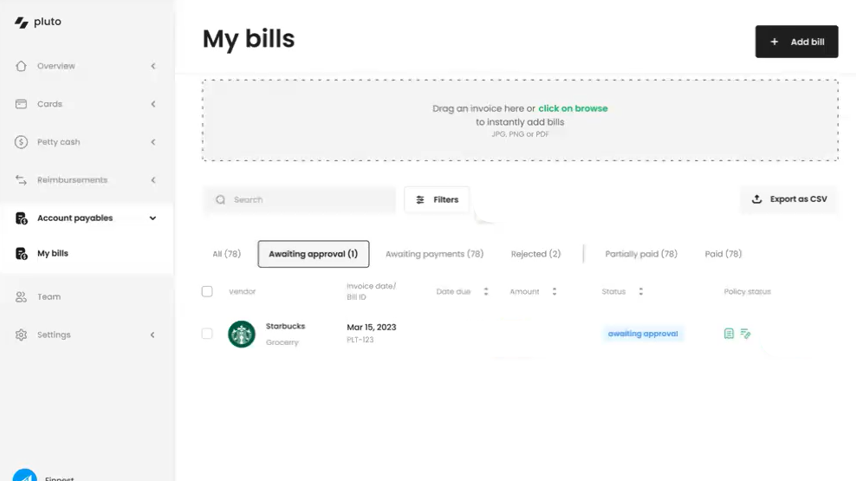
Automation involves centralizing AP management and creating a unified document storage and collaboration platform. Not only does it extract all the critical information, but it also stores them on a centralized dashboard for easy access and processing. This fosters seamless communication among team members, ensuring everyone can access real-time information and collaborate effectively.
2. Safeguards for Duplicate Payments
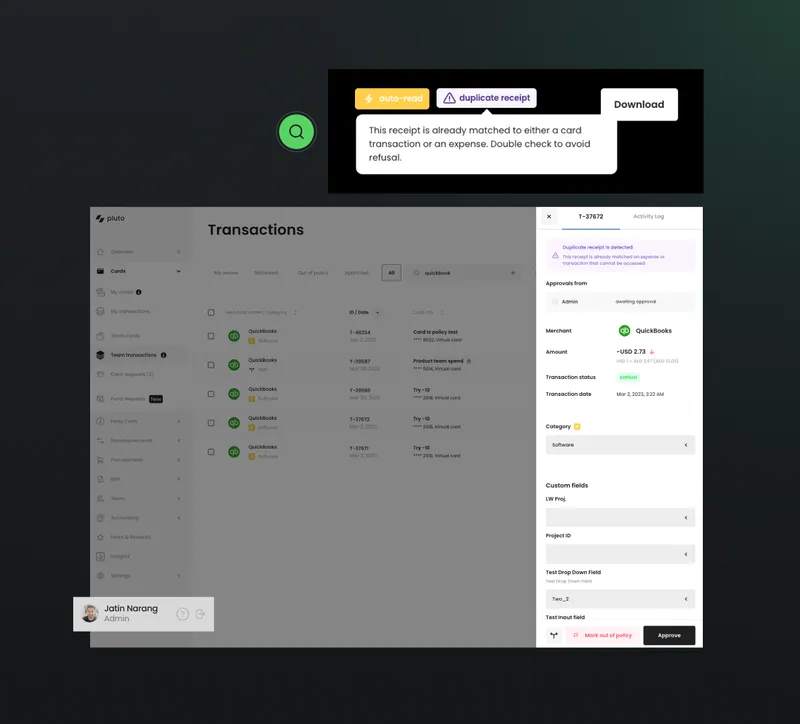
Automation includes built-in safeguards to prevent duplicate payments. Automated systems employ checks and validation processes to flag duplicate receipts and eliminate the risk of paying the same invoice multiple times, reducing the likelihood of financial errors. Moreover, since the centralized platform acts as a single source truth, the possibility of double payments automatically reduces.
3. Streamline Workflow
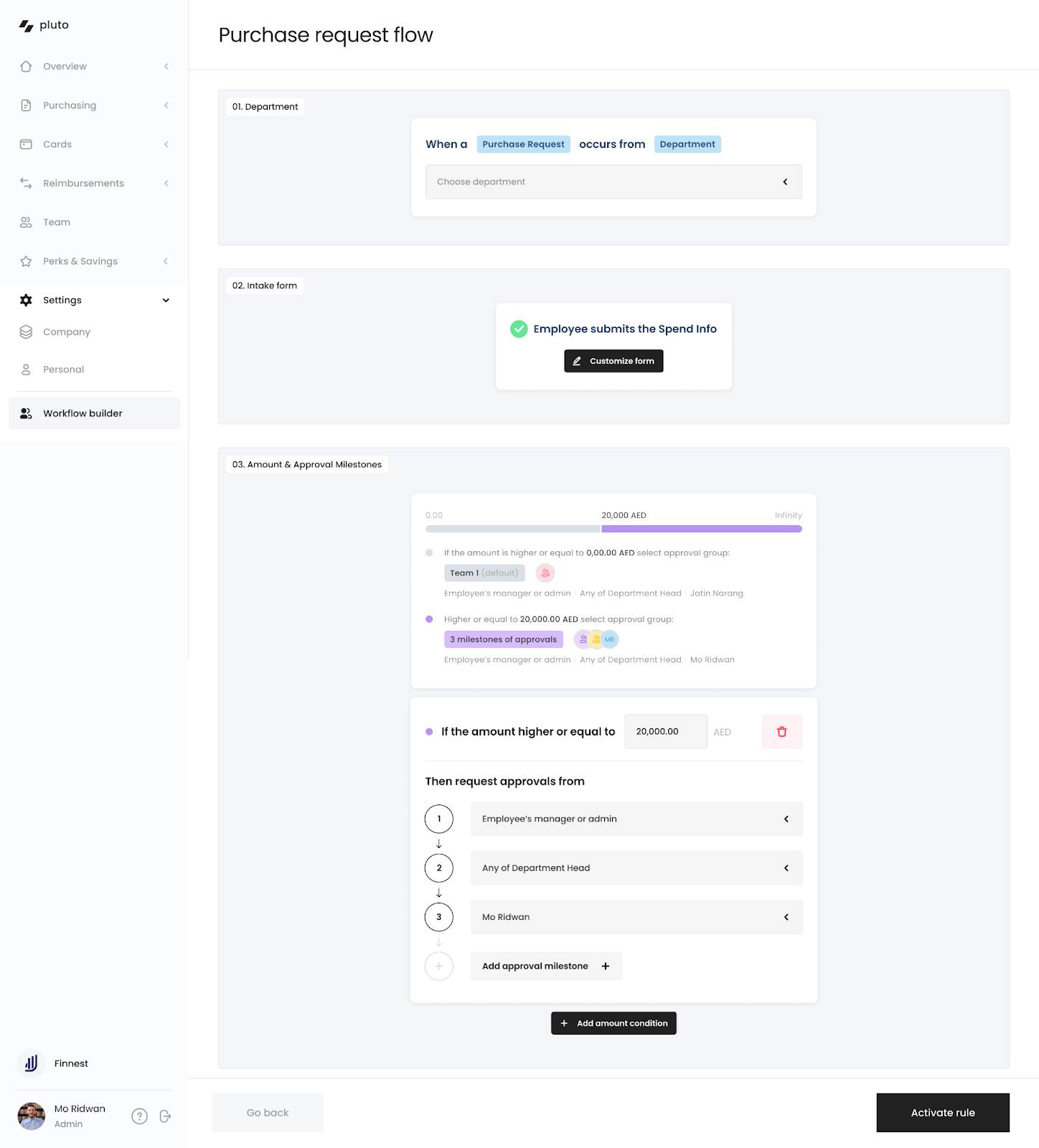
Automated workflows simplify and streamline the entire AP process. With simple if-then rules, you can create workflows for trigger-based approvals. By eliminating manual intervention at various stages, tasks such as invoice approval, payment processing, and data entry become more efficient, reducing processing times and enhancing overall workflow.
4. Integrate
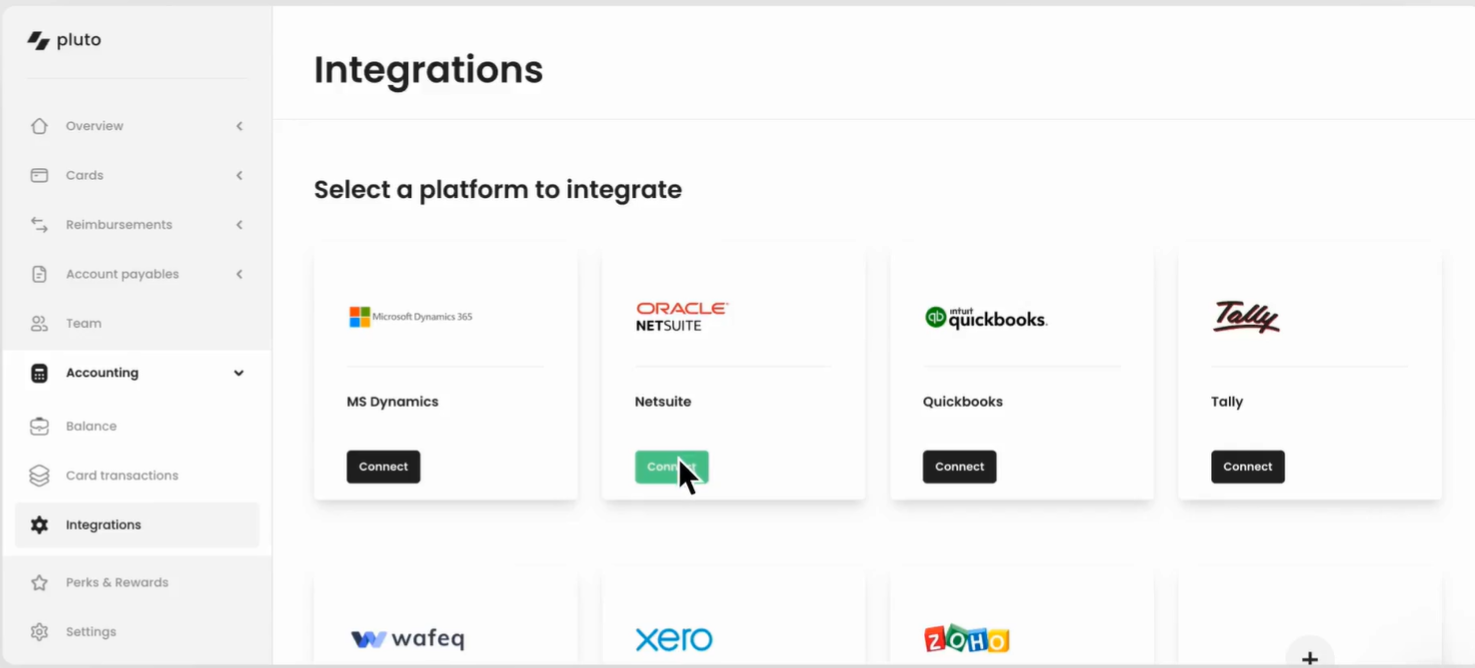
The accounts payable software integrates with other financial systems. This integration ensures a cohesive flow of information across departments, reducing data silos and enhancing accuracy in financial reporting.
5. Insights
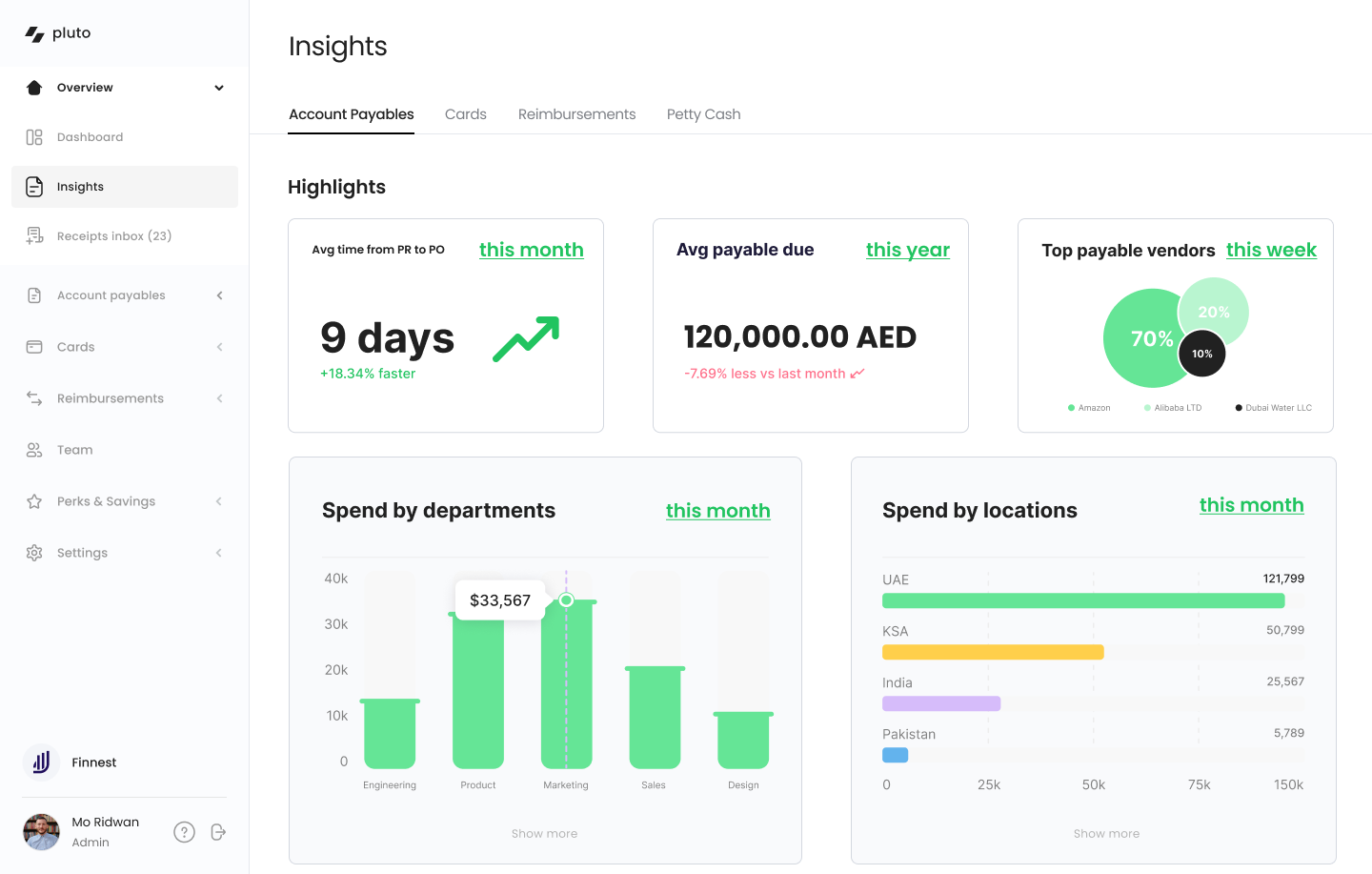
Automated AP systems provide valuable insights through analytics and reporting tools. These insights enable businesses to track key performance indicators, identify trends, and make data-driven decisions. This analytical capability contributes to strategic financial management and planning.
Improve Vendor Relationships
Vendor relationships are not just about successful transactions. Healthy partnerships bring many benefits, such as streamlined processes, minimized disruptions, and a collaborative atmosphere that enhances the overall effectiveness of the accounts payable function within the organization.
Improving accounts payable management involves the following components:
1. Negotiate With Vendors
Initiating negotiations with vendors involves engaging in open discussions about terms, pricing, and contractual agreements till both parties arrive at mutually beneficial arrangements. Compelling negotiation ensures favorable terms for the company and establishes a foundation of trust and collaboration.
For instance, when negotiating with a key supplier for raw materials, the company secures favorable terms such as bulk purchase discounts and extended payment periods. This not only reduces costs but also builds a positive, long-term relationship.
2. Timely Payments
Adhering to agreed-upon payment schedules fosters goodwill and reliability, positioning the company as a trusted and preferred partner. Timely payments strengthen vendor relationships and contribute to smoother transactions and potential benefits such as early payment discounts.
3. Transparent Communication
Keeping vendors informed about payment timelines, potential delays, or any changes in the process contributes to a positive working dynamic. Open lines of communication facilitate problem-solving, creating an environment where both parties feel comfortable addressing concerns and finding resolutions.
4. Streamline Onboarding Process
Simplifying the onboarding procedure by providing clear guidelines, efficient documentation processes, and transparent communication ensures that vendors can seamlessly integrate into the accounts payable system. It saves time and lays the groundwork for a cooperative and efficient long-term partnership.
By implementing these strategies, businesses cultivate vendor relationships that go beyond transactional interactions, fostering a collaborative environment.
End Result: Optimized Accounts Payable Management Process
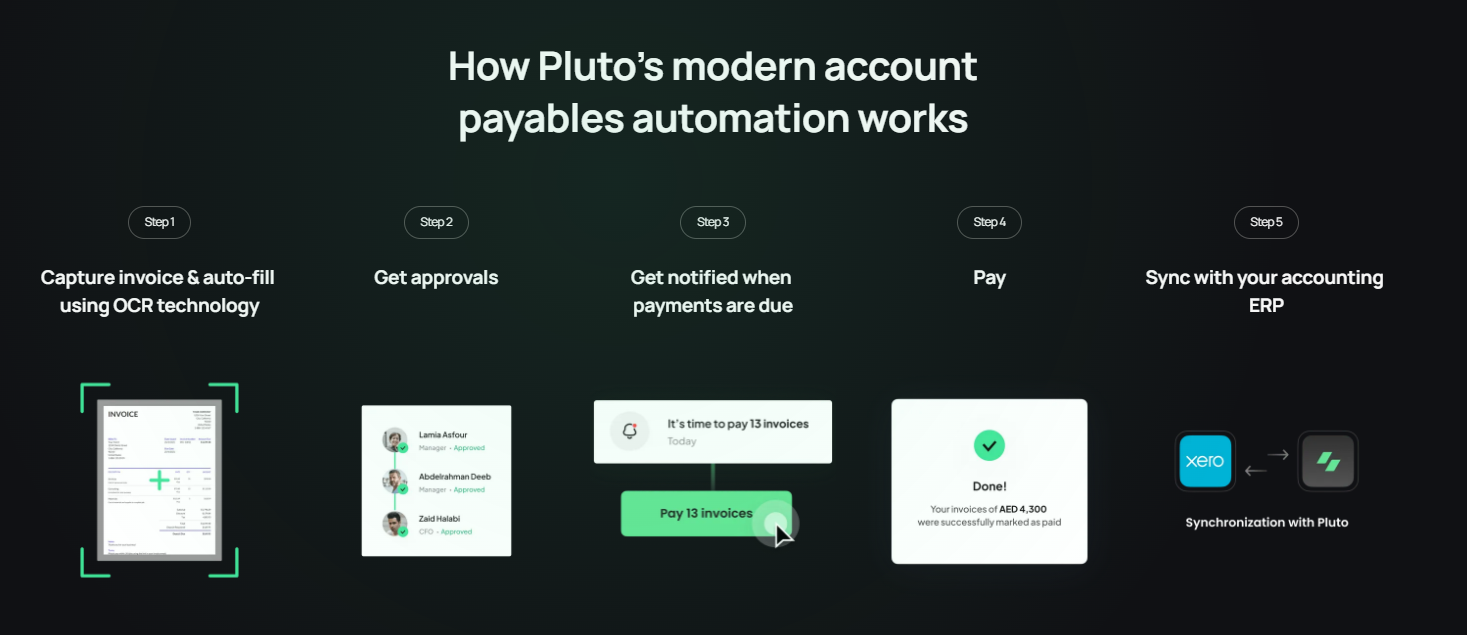
For storing and retrieving documents, you get optical character recognition (OCR) technology that extracts invoice information accurately. All the information goes on a centralized digital platform, reducing the chance of misplacement and improving accessibility.
For verification, you get all the necessary information on a unified dashboard. This centralized database enables accurate cross-referencing of received goods with invoice details, minimizing errors and making the process more efficient.
You get a no-code trigger-based approval workflow builder for approvals, where you can create workflows with simple if-then rules. These preset rules and automated notifications make authorization seamless across departments, reducing delays, ensuring policy compliance, and lowering the risk of human errors.
For recording transactions, you get integration facilities, where your accounts payable software syncs data across your accounting systems for consistent records, minimizes errors, ensures precise financial reporting, and offers a real-time, accurate view of the company's finances.
Next Steps for Efficient Accounts Payable Management
After establishing transparent processes and policies and adopting the right automation tools, plan an AP audit.
An AP audit involves reviewing and assessing the existing procedures to pinpoint areas that can be improved. By doing so, you identify inefficiencies or bottlenecks in the accounts payable management system. It provides insights into how well the established processes align with the intended goals and whether adjustments are needed.
This proactive approach helps enhance the overall efficiency and effectiveness of accounts payable management, ensuring that the system operates smoothly and aligns with the company's objectives.
Read more about AP audits in our post to understand how they help and how you can prepare for them in advance.

•
Mohammed Ridwan
A Guide to Improve Internal Control Over Financial Reporting
Internal control over financial reporting (ICFR) refers to the legal obligation of a company to provide accurate financial statements. It requires you to adopt policies and processes that show the true picture of the company's finances. This involves:
- Avoiding errors, fraud, or omissions
- Meeting deadlines
- Reviewing statements regularly.
An example of ICFR is inventory control, which involves maintaining accurate records of the company's goods. This requires adopting practices such as:
- Maintaining documents, such as receipts, shipments, and adjustments
- Segregating duties to different individuals or teams for handling, recording, and verifying inventory
- Matching physical inventory counts with recorded inventory levels
- Valuing inventory in accordance with generally accepted accounting principles (GAAP) principles, such as FIFO, LIFO, or the weighted average method.
These practices minimize the risk of inventory discrepancies and enhance the accuracy of financial statements.
What is the Purpose of ICFR?
ICFR is mandatory as per the Foreign Corrupt Practices Act (FCPA) of 1977 and the Sarbanes-Oxley Act (SOX) of 2002.
FCPA requires public companies to establish and maintain accounting controls. This reasonably ensures that financial statements comply with GAAP.
SOX takes this a step ahead and mandates public companies to assess the effectiveness of ICFR efforts and share the results with the public. Additionally, it demands large companies to get independent auditors for the evaluation.
Why is Internal Control Over Financial Reporting Important?
ICFR’s purpose is not restricted to being a statutory obligation. Here are five reasons why ICFR should be on your priority list:
Accurate Financial Statements
ICFR ensures accurate financial statements that reflect the company's financial position and performance. Such reports enable investors, creditors, and internal management to make informed decisions.
Error Reduction
ICFR emphasizes the use of automation, standardized procedures, and clear documentation. This reduces the risk of errors due to human oversight, saving time and resources.
Preventing Fraud and Misconduct
ICFR employs strategies such as segregation of duties, multiple approvals, and regular audits. This reduces the chances of oversight and ensures employees do not engage in fraudulent activities.
Reliability
Stakeholders (including investors and creditors) rely on financial reports to assess a company's performance. Effective ICFR policies build confidence in the company's financial reports.
Avoiding Costly Errors
ICFR detects errors and discrepancies before they can escalate into expensive matters. This saves significant expenses and protects its long-term viability. For example, identifying accounting errors eliminates the need for financial restatements.
What are the Components of Internal Control Over Financial Reporting?
There are five main components of internal control over financial reporting. These are defined by the Committee on Sponsoring Organizations (COSO) of the Treadway Commission.
These five components are also known as the COSO framework.
Control Environment
The control environment includes the organization's standards, processes, structures, and values. It comprises:
- Ethical values of the organization
- Organizational structure and authority workflow
- Processes to build a competent team
- Focus on performance measurement, incentives and rewards.
These elements create an environment that fosters internal control in the organization.
Risk Assessment
Risk assessment is an agile process for identifying and assessing risks. It involves:
- Identification of potential risks that impact the ICFR efforts. This includes both internal and external risks.
- Evaluation of the potential impact of identified risks. Some risks have a higher likelihood and a greater impact than others.
For instance, an internal risk could be employees intentionally inflating their expense reports to receive higher reimbursements. The potential impact will be financial misstatements if the risk goes undetected.
Control Activities
Control activities refer to the plan of action to address the risks identified during risk assessment. This requires establishing specific policies and procedures, such as:
- Segregation of duties to prevent fraud and collusion
- Controls in information security, application development, and system maintenance
- Implementation of entity-level controls, such as reviewing differences between planned budget and expenditure
- Employing preventive control, such as limited access to IT systems and automated approvals
- Using detective control to identify misstatements via reconciliations and management review controls
One such example would be accounts payable automation to eliminate manual data entry. For instance, an OCR-based automation tool will improve receipt retrieval if there are recurring manual errors.

Information and Communication
Information and communication ensure that key stakeholders know their roles and responsibilities. It involves:
- Defining expectations from each stakeholder in the financial reporting process
- Educating employees on ICFR policies, procedures, and compliance requirements
- Providing channels for reporting concerns and issues related to ICFR.
An example would be communicating reimbursement policies to manage company spending. These rules set clear limits and expectations for employees.
Hence, if the policy says entry-level employees can't claim travel expenses, they should not submit such expenses for reimbursement.
Monitoring Activities
Monitoring activities involve regular review of financial controls and processes to identify and rectify issues. It includes the following steps:
- Review expense reports, receipts, and other data to verify the accuracy.
- Test sample data to ensure that controls are operating as intended.
- Detect unusual patterns or anomalies in the data.
- Verify that employees are following established policies and procedures.
One such example would be reviewing travel expense reports as a part of expense management. It involves verifying receipts and approval compliance. Any detected exceptions trigger investigations and corrective actions.
A Better Way to Manage Internal Control Over Financial Reporting
Setting effective policies for ICFR requires financial data visibility and proper reconciliation processes. Hence, achieving this demands more than policies and procedures.
You need software to support operational efficiency transformation. Here is how Pluto offers a helping hand to get better control over your ICFR efforts:
Seamless Financial Reporting
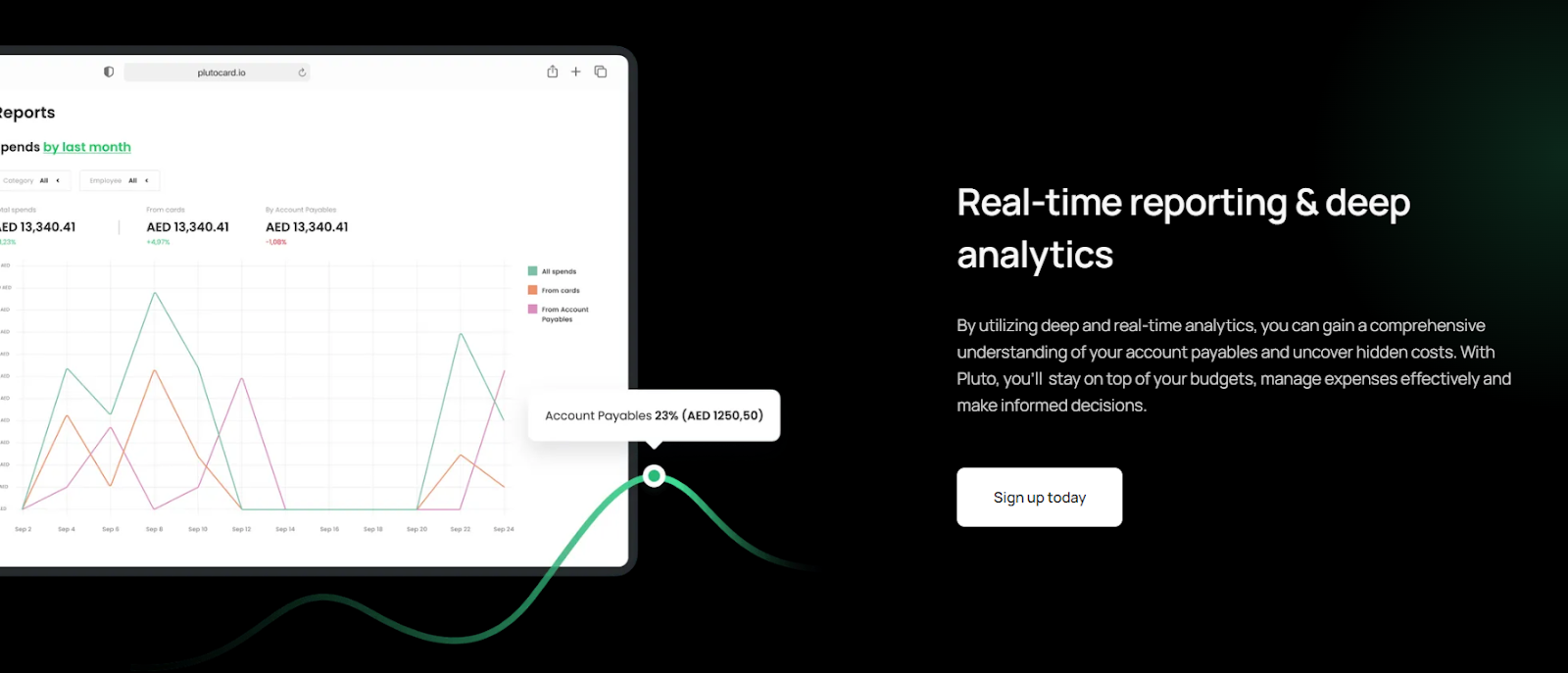
Pluto generates detailed financial reports, providing more accurate and effective financial reporting. You can automate the process of data entry with OCR-based receipt capture. This reduces the manual errors and ensures accuracy.
A multi-layer approval workflow ensures that financial transactions are reviewed and authorized on time. This helps you comply with company policies, enhancing control and accuracy.
The seamless integration with accounting software provides real-time data sync. This keeps the data up-to-date, enabling faster report generation.
Simplify Financial Audit

Pluto centralizes financial data, enhancing auditing capabilities.
Document management becomes simple with the easy uploading and retrieving of financial records. You can bulk download all audit logs and supporting files in a single click. This eliminates the time-consuming task of searching for and gathering individual paperwork.
Pluto's automated systems keep expense records for all financial transactions. As a result, auditors can trace every step of the transaction, ensuring transparency and accuracy.
With end-to-end encryption, Pluto meets bank-grade security standards to safeguard sensitive financial information. This ensures the safety and easy accessibility of financial data.
Accounts Payable Automations

Pluto automates the accounts payable (AP) process to simplify procurement and payments. From purchase request (PR) to goods received notes (GRN) matching, you can streamline the entire AP process.
Multi-layer approval workflows accelerate purchase requests and approvals. The purchase order (PO) process becomes faster with custom workflows and ERP integration.
Pluto automates the entire invoice management process. OCR technology makes it easy to capture and auto-fill invoice details, ensuring accuracy and speed.
Pluto's cash flow management features provide alerts for upcoming payments. This enables you to schedule payments and avoid penalties.
Budget Control

Pluto enables budget control by facilitating spending limits and approval workflows.
Not only can you decide the limit for corporate cards, but also reject an expense if it goes against company policies. In contrast, you can also approve the spending limit for legitimate expenses.
This ensures that employees adhere to predefined budgets. Moreover, this gives your finance teams immediate visibility into spending against budgeted amounts.
ERP Integration

Pluto's ERP integration streamlines vendor management and fosters an efficient control environment.
It imports vendor lists from your ERP and exports them back. This reduces data discrepancies and duplicates, leading to data consistency.
Pluto's dashboard further makes tracking invoices and payments straightforward. This simplifies the payment and reconciliation process, preventing any errors.
Expense Management

Pluto automates and simplifies expense management processes.
Each expense prompts a WhatsApp notification for employees to upload receipts. Administrators and managers also receive notifications to approve expenses. Approved expenses get reimbursed immediately to employees' bank accounts.
This seamless approval workflow ensures proper control and accurate financial reporting.
Go Beyond Statutory Obligations
ICFR is not just a legal compliance. It is a practice to ensure financial visibility and control. While implementing policies and procedures is the main focus, finding the right tools to support your journey will make the process easier.
Pluto automates your financial processes to reduce manual errors and accelerate reconciliation. You close books 10X faster with more confidence.
Book a demo today, and see how Pluto gives you better control and visibility from day one!

•
Vlad Falin
How to Manage Petty Cash Effectively in 2024
Not every expense in the company requires you to issue a check. Payments like petrol, supplies, stamps, etc., are paid via cash. For these business transactions, either the employees take cash in advance or put in a request for reimbursement. This mechanism requires you to set some cash aside and employ a person for receipt management and reporting. The cash is referred to as petty cash.
What Is the Meaning of Petty Cash?
Petty cash refers to a small amount of money that businesses keep readily available for handling minor payments and expenses that are too small to be processed through regular accounting procedures. It is often kept on hand and is reimbursed periodically.
{{take-pain-banner="/components"}}
What are Petty Cash Examples?
Petty cash includes small miscellaneous expenses, such as:
- Office supplies
- Gifts
- Client lunch
- Refreshments
- Postage
- Medicine and first aid
- Minor repairs
- Transportation
What Is the Process of Petty Cash Disbursement?

The first step in petty cash disbursement is to define policies and procedures. This includes specifying:
- The purpose of the fund
- The maximum cash amount
- The types of expenses the fund can cover
- The process for replenishing the fund
The next step is to appoint a petty cash custodian. They are responsible for handling the petty cash fund.
Then, you set up the fund by transferring the initial sum of money into a safe or locker. This amount should be sufficient to cover minor expenses for a defined period.
When employees make small purchases, they request funds from the custodian. After the purchase, they return with a petty cash voucher, receipt, and cash balance.
The custodian reviews the receipts and provides reimbursement. They maintain detailed records of every transaction, including the date, purpose, recipient, amount, and a brief description of the expense. This record-keeping method ensures transparency and accountability.
After that, the custodian reconciles the petty cash fund at regular intervals. They add up the safe's cash balance and the receipts' value. The total should match the original amount in the fund.
{{cs-cta-component}}
What are the Two Types of Petty Cash?
To manage petty cash, the custodian relies on either of the petty cash book systems:
1. Imprest Petty Cash Book
An imprest petty cash system involves maintaining a fixed amount of money in the petty cash fund at all times.
For instance, you set up a fund of $100. When the fund gets down to $20, the custodian requests reimbursement and replenishes the fund to $100.
2. Columnar or Analytical Petty Cash Book
A columnar or analytical petty cash book is a detailed and structured method of recording petty cash transactions. It categorizes expenses into different general ledger codes for better tracking.
For instance, you create separate columns, such as "office supplies," "refreshments," "meals," etc. Whenever a transaction occurs, the custodian records it in the appropriate column and specifies its purpose.
What are the Challenges of Petty Cash?

While the process of petty cash seems linear and simple, it has many intricacies in practice.
Imagine the custodian getting hundreds or thousands of requests and receipts every day. So, maintaining a petty cash system is easier in a smaller business with limited expenses and reporting needs. However, for larger enterprises, relying on manual vouchers and physical safes/lockers causes a lot of chaos.
1. Vulnerability to Theft and Misuse
Unlike an automated system, a manual petty cash system lacks controls and security measures.
For example, if the custodian is not vigilant, employees can use the cash for personal expenses. Similarly, if the custodian gets stuck between multiple requests and receipts, it leads to oversight.
Moreover, the physical nature of cash in a petty cash box makes it an easier target for theft. Since there's no immediate digital record, anybody can steal money, which goes unnoticed for a while. This lack of transparency and a digital audit trail makes it difficult to identify funds misuse.
2. Poor Receipt Management
Receipts are the document of proof for the expense. With the traditional approach, custodians have to chase employees for receipts. This results in incomplete or unaccounted-for submissions.
Moreover, relying on the manual petty cash process makes it harder. The custodians have to manage countless receipts daily, making reconciliation tedious. Hence, you end up with misplaced, duplicate, or even damaged receipts.
A common example of this issue is when a custodian receives multiple receipts and with an analytical petty cash book to maintain. It takes them hours to reconcile, report, and ensure accurate categorization.
The worst is when it's time to report, and locating these receipts takes hours.
3. Chaotic Approval Workflow
In smaller companies, getting approval for expenses is easy. But, in large enterprises, even small expenses can prompt approvals from various departments and stakeholders. This makes the approval workflow complicated and time-consuming. This delays the fund release, disrupting the workflow and reimbursement process.
For example, imagine an employee who wants to buy a subscription for less than $300. In a big company, it will prompt approval from the manager, IT, finance, and legal departments.
All this back-and-forth slows things down a lot.
4. Internal Resentment
In big companies, there's tension between the finance team and other departments. This issue occurs when employees can't access the funds and have to wait for approval. Such a delay disrupts the work or delays the reimbursement.
For instance, an employee needs to buy a subscription for work. But the delay in approval impacted the deadline and client relationship. This creates problems and stress between the finance team and other departments.
5. Branch-Level Petty Cash Management
Large enterprises use separate petty cash systems for departments at the branch level. This means that each department has its own petty cash fund to manage.
Managing small amounts of cash at individual branches is tricky. Employees misuse/steal the money as there's not much oversight. There is no visibility on how money is being spent. Maintaining funds for multiple branches becomes a headache. Also, departments find it challenging to request more funds.
Reconciliation becomes challenging as the finance teams have to chase branches for complete information. This leaves a lot of loopholes for employees and branch custodians to misuse petty cash.
6. Tedious Reconciliation Process
Reconciliation ensures that the petty cash fund's balance matches the sum of all expenses.
Manually, reconciliation in large enterprises takes weeks and is prone to errors. Moreover, when adding up expenses, the process is prone to manual errors, which are hard to identify and correct.
For instance, the custodian overlooks a receipt. This mismatch between the recorded expenses and the actual cash on hand can take him weeks to spot errors.
7. Low Visibility Over Expenses
Traditional petty cash systems lack real-time data. At any given point of time, the custodian is unaware of the fund's current status. This lack of visibility delays financial decision-making. For instance, it can take weeks before the custodian realizes that the petty cash fund is running low. This can lead to temporary cash shortages for essential expenses.
The absence of a clear record makes it slower to notice problems and reconcile the cash. Moreover, transactions and expenses are recorded on paper, which leads to further errors. For example, when an employee uses petty cash to buy office supplies, there will be a delay until the expense is recorded.
Similarly, when many employees spend money simultaneously, tracking them in real-time is tough. This lack of transparency allows employees to misuse petty cash for personal expenses.
How to Manage Petty Cash Effectively With Pluto?
To overcome the challenges described previously, you can not rely on any automation tool. Instead, you need a product that is tailored to your specific needs. While many tools can assist you in digitizing petty cash management, Pluto goes the extra mile.
With Pluto, you no longer need to maintain a physical safe or countless vouchers and receipts. Pluto records every transaction in real time and gives you visibility at each step. From receipt to reimbursement, you manage everything with complete control and clarity.

Unlimited Corporate Cards
Pluto enables you to issue unlimited corporate cards, simplifying petty cash management. It eliminates the need for physical lockers or safes, promoting smoother cash flow. The availability of unlimited cards allows you to replace shared credit cards. This enables the use of cards for even small petty cash expenses.
Finance teams get full control and visibility over each petty cash expense in real time.
Employees can either swipe the cards for a seamless process or withdraw cash from ATMs. Every expense made with the corporate card triggers an approval workflow. It prompts employees to add receipts and managers to approve expenses. They can then add the receipts simply via WhatsApp and get reimbursed without any delays.
With all the data consolidated on a single platform, reconciliation becomes easier. This simplified process eliminates the need for a dedicated custodian to manage petty cash.
Not only do you get more control, but you save money with visibility at each step.
Budget Control
Pluto allows you to specify limits for corporate cards issued. This ensures employees stay within budget.
When the spending exceeds, employees can request more funds. The budget expands on the manager's approval in seconds, allowing for necessary spending.
Administrators can also issue zero balance cards. These cards with zero balances prompt an approval request for each expense. This approach ensures budget control without causing any delays or resentment.
Easy Receipt Management
Pluto simplifies receipt management thanks to its seamless WhatsApp integration.
Your employees can upload receipts via WhatsApp, which are recorded in real-time. The custodians no longer need to run after employees for the receipts.
However, Pluto does more than just store receipts. It extracts vital information through OCR, including vendor names, amounts, and GLs. As a result, your accounting team spends less time on manual tasks like creating logs.
Approval Workflow
Normally, getting approval for expenses can involve a lot of back and forth. But with Pluto, you can set up custom approval processes to make the process smoother.
When an employee uploads receipts, Pluto automatically starts the approval workflow. It notifies the custodian and managers to approve the expense, removing the friction.
The reimbursement process accelerates without any compromise on efficiency.
Further, Pluto uses OCR to detect duplicate receipts to avoid dual payments and fraud. This makes it easier to double-check expenses and approve the legitimate ones.
Digital Expense Report
Pluto offers digital expense reports that compile data from all the receipts.
The report simplifies the task for your finance teams to see how each branch/department is spending. It enables them to make adjustments to policies and procedures as needed.
For instance, a company has small office supply purchases spread across various departments. Pluto's real-time visibility and report help to locate these costs. As a result, finance teams can reconsider and promote bulk purchases for cost savings.
With Pluto, the custodian gets complete visibility into the expenses and the available funds at all times.
Close Books 10X Faster
Pluto simplifies the process of closing books.
Since employees can submit receipts directly through WhatsApp, custodians don’t need to chase employees for receipt submissions. This enables you to close the book 10X faster by accelerating the reconciliation process.
Pluto records all transactions in a centralized digital platform. This streamlines audit logs and eliminates the need to maintain physical records.
With its OCR-based receipt retrieval, finding specific receipts and information becomes more effortless. This simplifies the reconciliation process, making the entire book-closing process faster.
Replace Petty Cash With Corporate Cards
Small expenses and cash transactions can not be removed. However, finding an expense management tool can make petty cash management simpler.
Stop relying on manual traditional processes to manage petty cash. Choose Pluto to replace your tedious petty cash books and vouchers with corporate cards.
Sign up today to digitize your petty cash for complete visibility and control.
Modern finance teams save time & money with Pluto.
Get started today
Join 2000+ finance professionals keeping up to date with the latest news & releases.
© Pluto Card is a Pluto Financial Services Inc. company 2024
The product and services mentioned on this webpage belong to Pluto Technologies Ltd (Pluto), a company incorporated under the laws of Dubai International Financial Centre (DIFC), Dubai holding commercial license number CL5294. Pluto is a financial technology provider and not a bank. Pluto provides certain facilities for the utilization of payment services through Nymcard Payment Services LLC under the applicable payment network and Bank Identification Number Sponsorship of Mashreq Bank PSC. This is pursuant to the license by Visa® Inc and is available for the residents of UAE subject to Terms and Conditions of use




